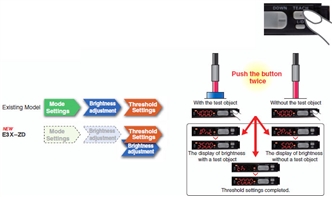E3X-ZD
Digital optical fiber sensor

The simplest E3X-ZD series Easy Operation for Anyone
last update: February 3, 2014
Time-saving
Independent teaching function button Push the button twice to adjust both the teaching and sensitivity.
After fixing the optical fibers:
Press the “Teach” function button once in the presence of the test object and another time in the absence of the test object to set up the threshold and to adjust the maximum sensing for proper brightness. It saves the users’ time spent on making adjustment.
The figure below is a comparison of the operation procedures between the new E3X-ZD and existing model.
Task-saving
Extra-large set key
The large size set key makes threshold adjustment much easier.
The figure on the right is a comparison between the buttons of E3X-ZD, the new version, and of the old version.

Trustful
Large display screen + Status indicator
This newly installed operation mode indicator (L-ON /D-ON) and the teaching status display indicator allow you to learn about the status at a glance.
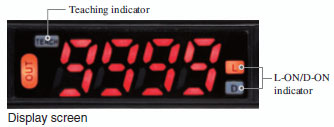
last update: February 3, 2014